

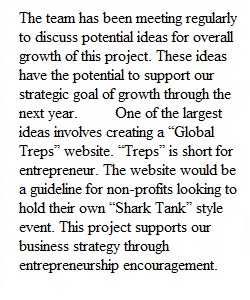
Q Assignment Overview Read the Running Case at the end of Chapter 4's assigned reading. • Each team member will complete one of the tasks (1, 2, 3, 4 or 6) for this case project and submit their individual work to the team leader/project manager via their assigned group's file folder located under "People" in the left menu. The team leader/project manager will integrate the individual task submissions into a single document or a single "compressed" (zip) file, and submit/upload this document to the Canvas Grade Center by the assignment's deadline for evaluation by the instructor. Team Responsibility: • As a team, meet early in the week and determine which team member will submit which task for the group work • Decide on a due date for submitting your assigned task to the team leader. The group work MUST BE SUBMITTED BY THE TEAM LEADER and by the assignment deadline, so you should choose a due date BEFORE that for sending all team contributions to the team leader. Team Member Responsibility: • Each team member will ALWAYS submit exactly ONE task for the group work. If there are more tasks than team members, some tasks will not be included in the group work submission. If there are more team members than tasks, two team members may submit the same task. The objective here is that each person contributes one task every week. o The weekly task submission (draft, review copies, final, etc.) from each team member must be uploaded to your assigned group's file folder in Canvas. This group folder is location under "People" in the left menu. DO NOT upload individual team member documents using this assignment link. o Be SURE to label your individual files as follows: Ch4Task1lastname, Ch4Task2lastname, Ch4Task3lastname, Ch4Task4lastname, Ch4Task6lastname • Along with your assigned task, submit/upload a document with the amount of time you spent doing your task to your assigned group's file folder in Canvas. Note: If you are not the team leader, do NOT submit anything to the Canvas Grade Center. Submit your contribution to the group work ONLY to your team leader using the group's file folder. Team Leader Responsibility: • The team leader will assemble all of the task documents uploaded to the group's file folder in Canvas from the team members into one MS Word document, or one "compressed" (zip) file, and upload it using this assignment's submission link. When the individual tasks are in multiple formats (Word, Excel, MS Project), a compressed file is best. o When submitting a single Word document, be sue to clearly indicate which portion of the document belongs to which team member by using page or section breaks and placing the team members last name and assigned task #, in bold, on the first line of the new page or section. • The project manager will also submit a consolidated time accounting document listing each group member's last name, their assigned task, and the time that person spent on their assigned task. Here is the sample format for the time accounting document: LastName Assignment Time Spent to Complete Smith Ch4Task1 60 minutes Jones Ch4Task2 90 minutes • If a team member fails to submit their assigned task for the group work, the team leader needs to reach out to the team and ask someone else to submit that person's missing task. If that is not done, the entire team will not get full credit for the group work. When I grade the group work, I look at what was submitted, and verify that the number of tasks submitted matches the number of people on the team. If so, the group work score for that team is 100%. If not, the score is reduced accordingly. Then I look at the last names of the people who submitted tasks. Everyone whose last name appears gets the group work score. Anyone on the team who did NOT submit anything gets a zero.
View Related Questions